Step-by-Step Setup Smart Blinds for Seniors: Lights & Thermostats.
Introduction
🏡 Smart home devices like motorized blinds, automated lighting, and programmable thermostats are now essential for seniors seeking convenience, safety, and energy efficiency.
For George (who values cost-saving upgrades) and Dave (who wants an integrated, energy-efficient smart ecosystem), this guide “setup smart blinds for seniors” provides clear, step-by-step instructions with visuals for setting up smart blinds, lights, and thermostats.
Why Seniors Should Upgrade to Smart Home Devices
1. Safety and Peace of Mind
🛡 Prevent falls with automatic night lighting.
🎙 Remote & voice control reduces the need for physical adjustments.
2. Energy Efficiency & Cost Savings
💰 Smart thermostats can save up to 15% annually (Energy.gov).
💡 Smart LED lighting reduces electricity bills.
3. Hands-Free Comfort
🗣 One-command control using Alexa or Google Assistant for blinds, lights, and room temperature.
Step 1: How to Set Up Smart Blinds for Seniors
Smart blinds automate natural light, reduce glare, and minimize manual adjustments.
⚙ Easy Setup Smart Blinds for Seniors Guide:
🧩 Mount the motorized track using included brackets.
🔌 Plug in the motor hub to a power source.
📱 Download the app and connect via Wi-Fi.
🎙 Sync with Alexa or Google Assistant.
⏰ Schedule routines (e.g., “Open blinds at 7 AM”).
💡 Recommended Models:
Yoolax Motorized Smart Blinds – Affordable, voice-ready.
Graywind Motorized Blinds – Custom-fit, Alexa-compatible.
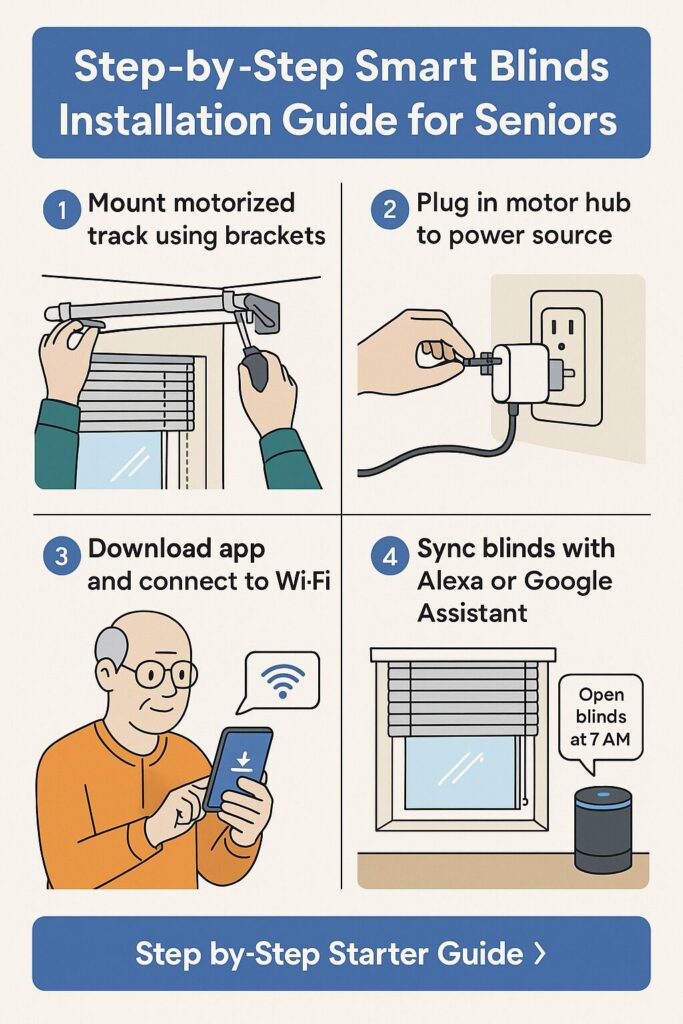
Step 2: Smart Lights – The Easiest Upgrade
Smart lighting is budget-friendly and quick to set up.
⚙ Installation Steps:
💡 Replace bulbs with smart LED bulbs (e.g., Philips Hue, Wyze).
📲 Connect bulbs to the app.
🚶♂️ Set motion triggers in hallways/bathrooms.
🎙 Enable voice control: “Alexa, turn on living room lights.”

Step 3: Installing a Smart Thermostat
Smart thermostats improve comfort and reduce energy bills.
⚙ Simple Setup Steps:
🔒 Turn off power at the circuit breaker.
🛠 Remove old unit and label wires.
🔗 Connect wires as shown in the manual.
📱 Download app and set schedules.
🎙 Test voice commands: “Set temperature to 72 degrees.”
Top Picks:
Google Nest Learning Thermostat – Auto-adjusts intuitively.
Ecobee SmartThermostat – Large display, Alexa built-in.

Safety & Accessibility Tips
🔊 Voice routines like “Goodnight” to switch off lights & close blinds.
🔍 Use apps with large fonts & high contrast.
🚨 Emergency lighting routines (lights on during alarms).
Cost vs. Benefit Analysis
| Device | Cost Range | Savings/Benefit |
|---|---|---|
| Smart Blinds | $150 – $300 | 🌞 Energy savings via natural light. |
| Smart Lights | $15 – $60/bulb | 💡 Lower bills with LED automation. |
| Smart Thermostat | $100 – $250 | 💰 10–15% yearly energy bill reduction. |
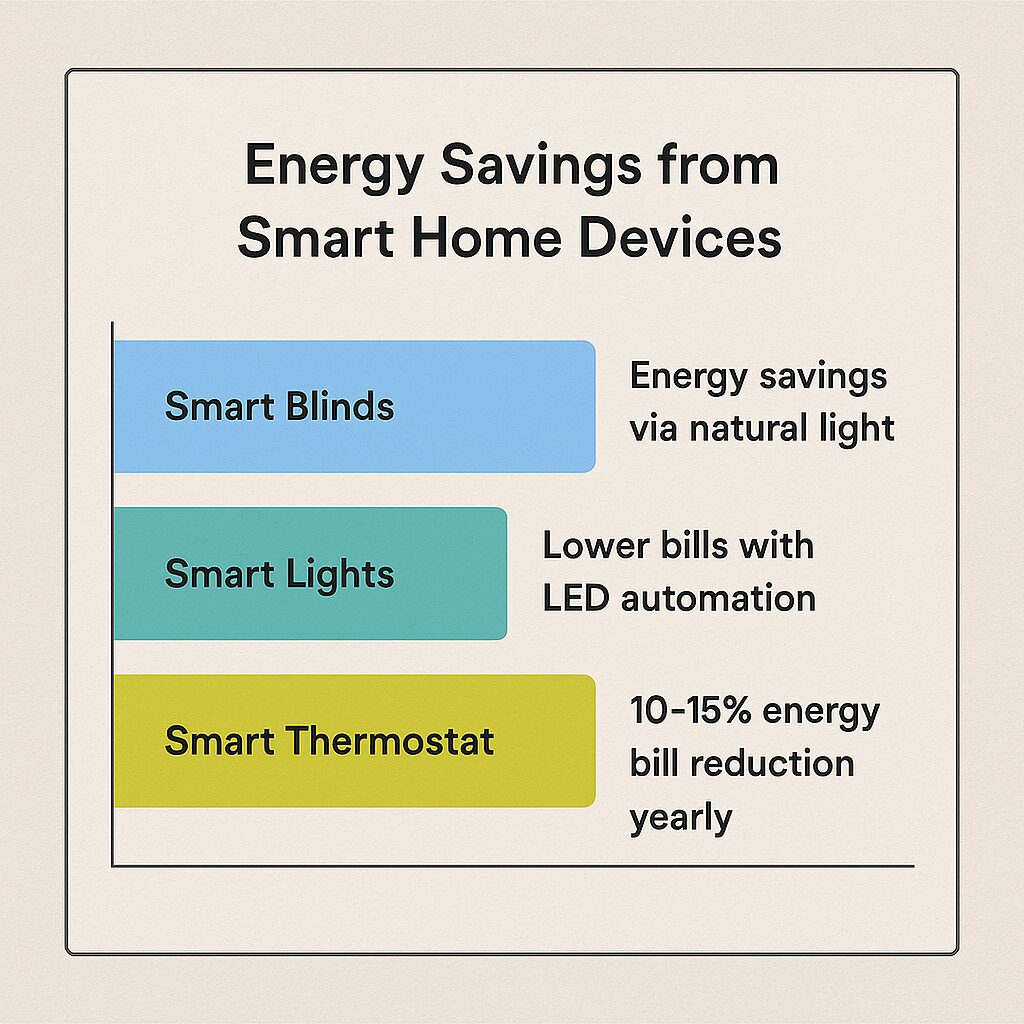
Smart Home Starter Kit Recommendation
Bundle: Motorized blind system + 2–3 smart bulbs + senior-friendly thermostat.

Call-to-Action
✨ Upgrade Your Home Comfort Today!
