Keep It Running: Smart Home Maintenance Checklist for Seniors
“Small habits. Big peace of mind.”

Visual legend (icons used in this guide)
🛎️ Alarm • 🫧 CO • 📶 Wi-Fi/Router • 🔋 Battery • 🌬️ Filter • 💧 Leak • 🎥 Camera • 🛠️ Tools • 🟦 Motion • 🛡️ 2FA • 🗂️ ICE Card
At a glance: maintenance cadence
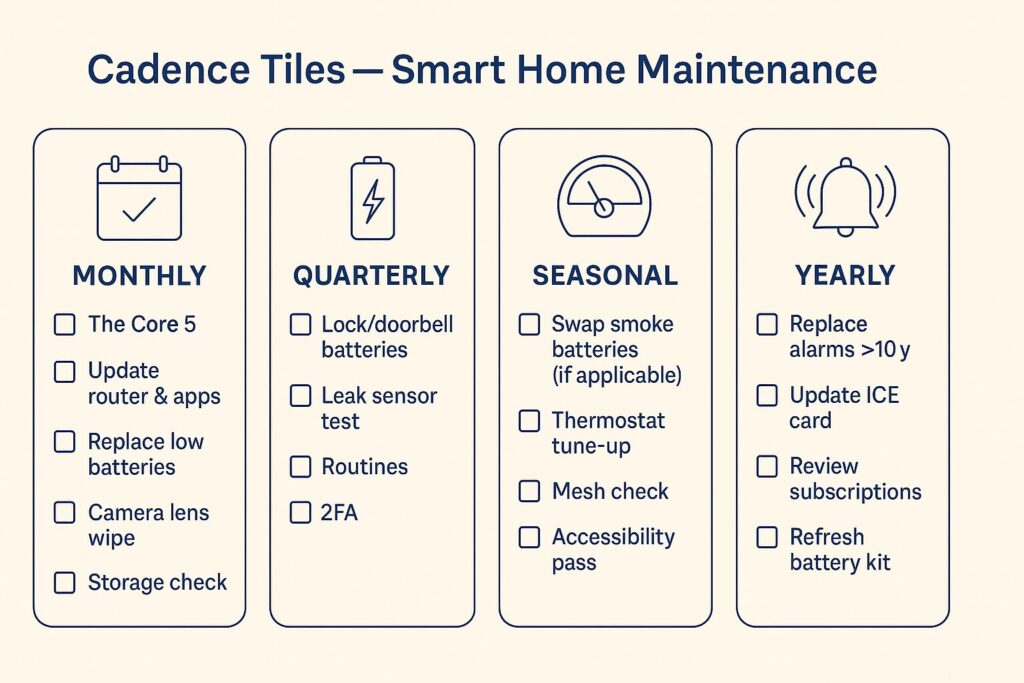
| 🗓️ Cadence | ✅ Focus |
|---|---|
| Monthly | Core 5, device/app updates, camera lens wipe, storage check, medical alert test |
| Quarterly | Lock & doorbell batteries, leak sensor test, routine review, 2FA |
| Seasonal | Smoke battery swap, thermostat tune-up, mesh check, accessibility pass |
| Yearly | Replace alarms >10 yrs, update ICE sheet, review subscriptions, refresh battery kit |
The Core 5 (5 minutes, once a month)
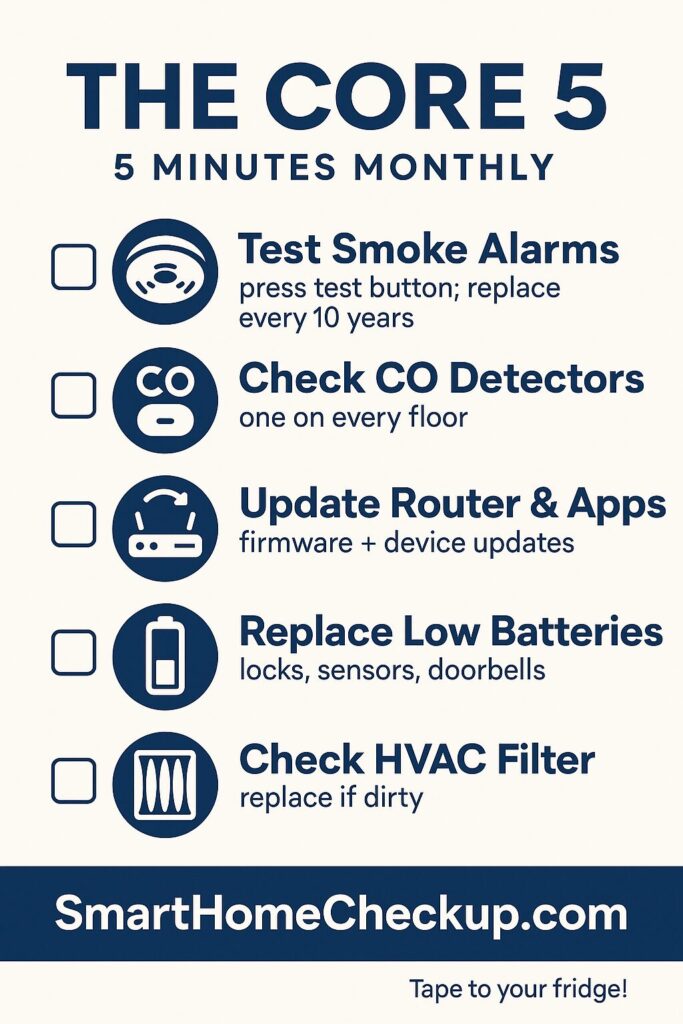
🛎️ Test smoke alarms — press test; replace 9-volt yearly; replace alarm at 10 years.
🫧 CO detectors — one per floor & near bedrooms; press test.
📶 Update router & device apps — router firmware + brand apps (doorbells, locks, cameras).
🔋 Swap any low batteries — locks, contact & motion sensors.
🌬️ HVAC filter — replace if dusty; otherwise every 3 months.
Monthly checklist
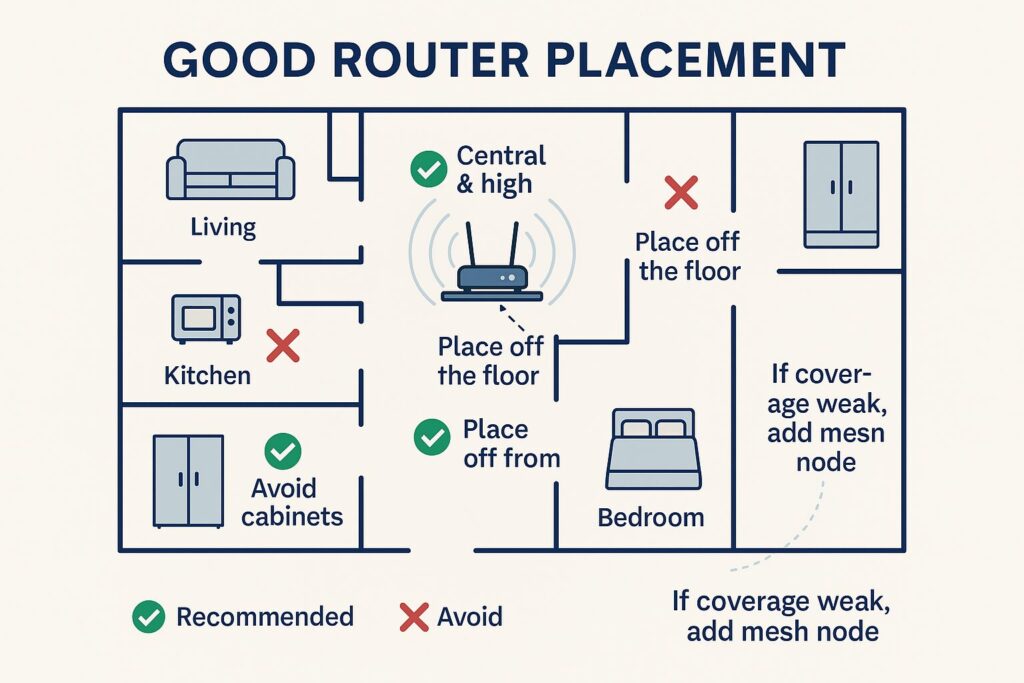
Network & Wi-Fi
📶 Firmware: update, then reboot if slow.
📍 Placement: central, off the floor; avoid closed cabinets.
🔐 Security: strong admin password; WPA3 if available.
Devices
🛠️ Open each brand app → Update.
🎥 Check camera storage (cloud/microSD).
🧼 Wipe lenses and motion sensors (microfiber).
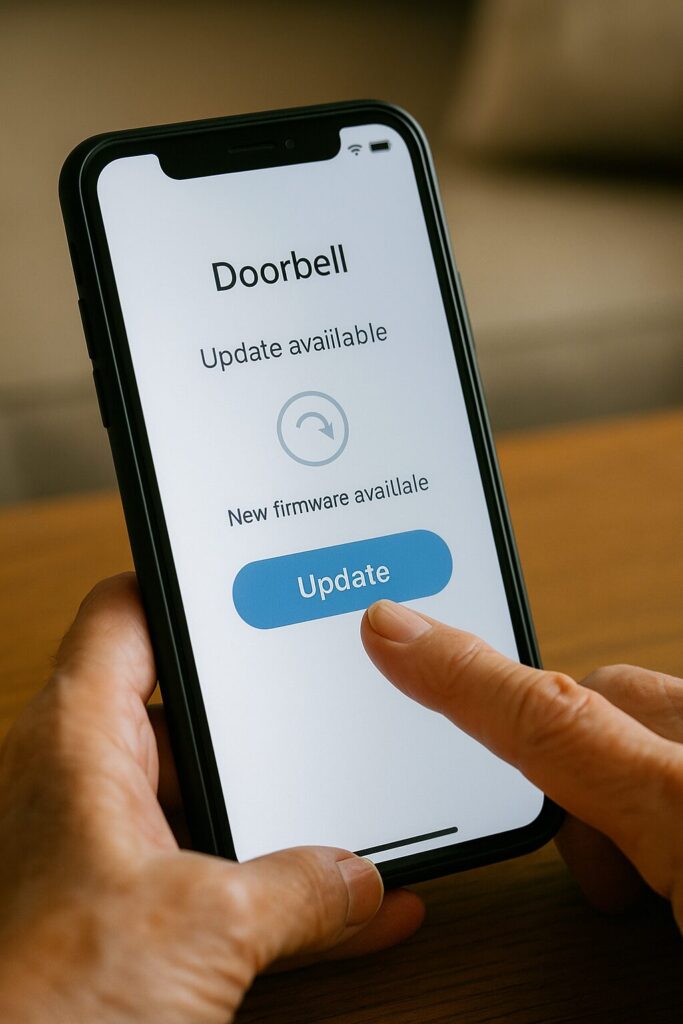
Comfort & energy

Visual meters (text-style):
Wi-Fi health: ▮▮▮▮▯ (Good)
Update progress: ▮▮▮▯▯ (Halfway—finish in apps)
Quarterly (every 3 months)

🔋 Smart locks & doorbells: Replace < 30% battery; confirm auto-lock; test physical key.
💧 Leak sensors: Press Test; verify push/SMS alerts; confirm emergency contacts.
🗣️ Voice assistants: Review routines (morning, lights at sunset, medication reminders).
🛡️ Accounts: Turn on 2FA (two-factor authentication).
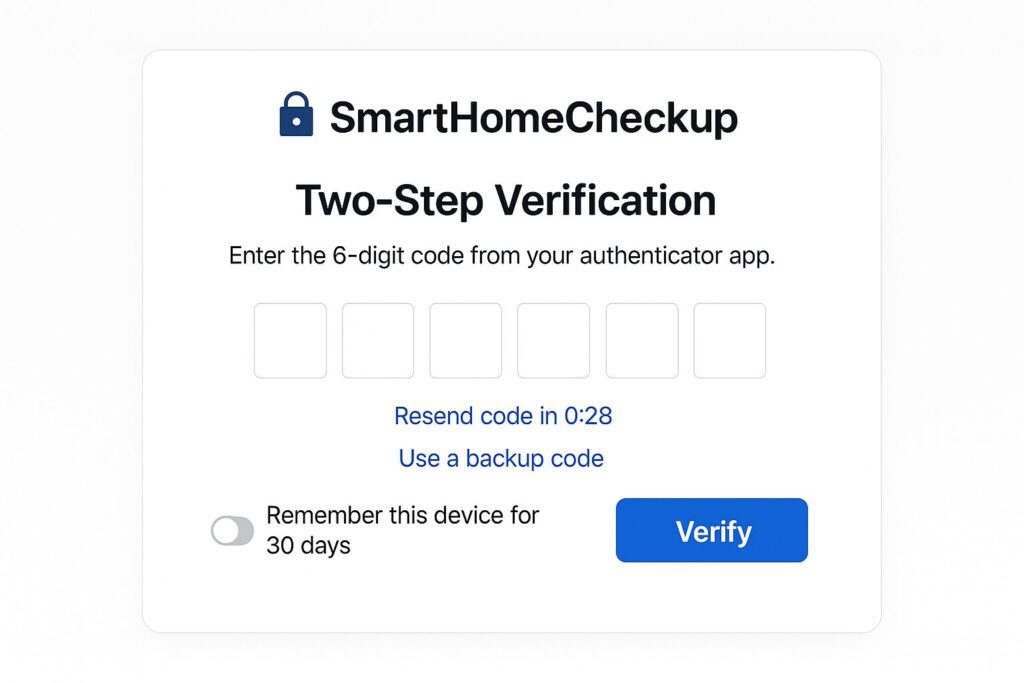
Battery swap matrix (quick view):
| Device | Typical battery | Lifespan (avg) | Replace at |
|---|---|---|---|
| Smart lock | 4×AA (alkaline/lithium) | 6–12 mo | ≤30% |
| Contact sensor | CR2032 | 9–18 mo | “Low” in app |
| Motion sensor | 2×AA / CR123 | 9–12 mo | “Low” in app |
| Doorbell (battery) | Pack/18650 | 2–6 mo | ≤25% |
Seasonal (Spring/Fall)
🛎️ Smoke alarm batteries (if replaceable): swap at time changes.
🌡️ Thermostat tune-up: adjust schedules; clean vents/registers.
📶 Network walk-through: speed test; note dead spots; consider mesh node.
♿ Accessibility pass: larger text in apps; TV captions; label critical devices.
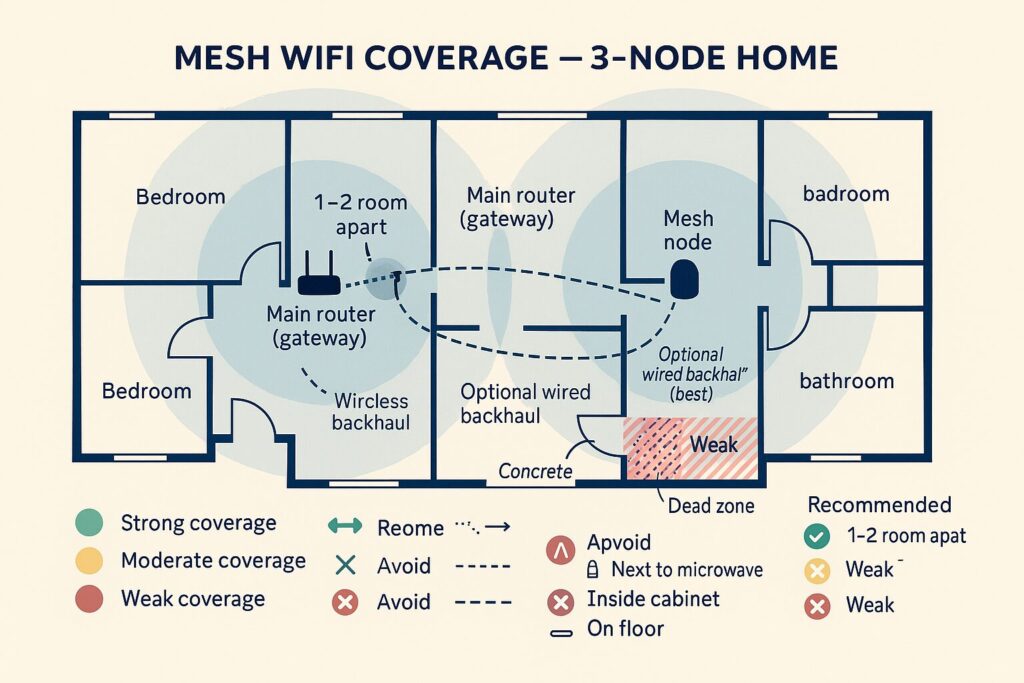
Seasonal icons row: ☀️ 🍂
Tip card: “Pair filter change with smoke battery swap—easy to remember.”
Yearly
🛎️ Replace smoke alarms older than 10 years; check CO detector lifespan per maker.
🗂️ ICE card update: device logins, support numbers; share a copy with a trusted contact.
💳 Subscriptions review: camera/doorbell plans—cancel unused.
🔋 Battery kit refresh: restock AA/AAA/9-volt; label box “Use oldest first.”
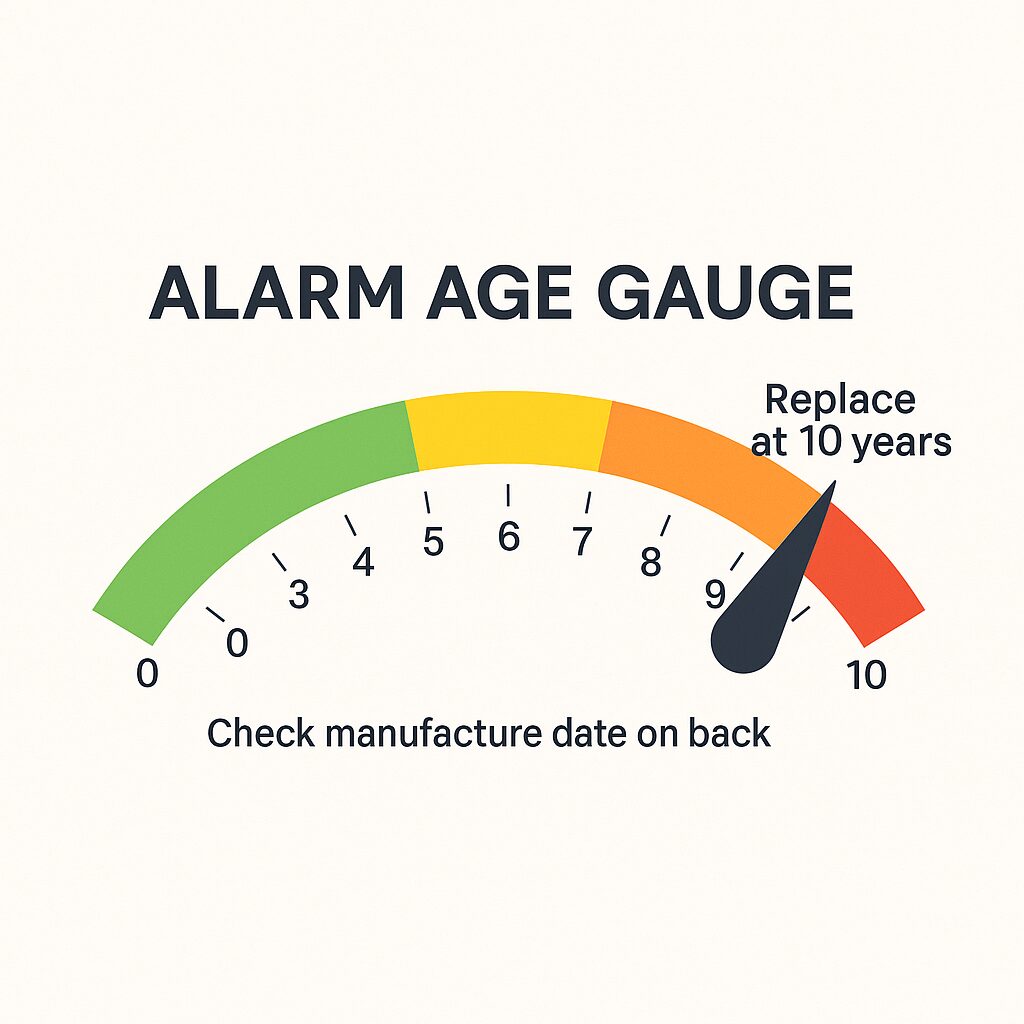
After a power outage or internet change
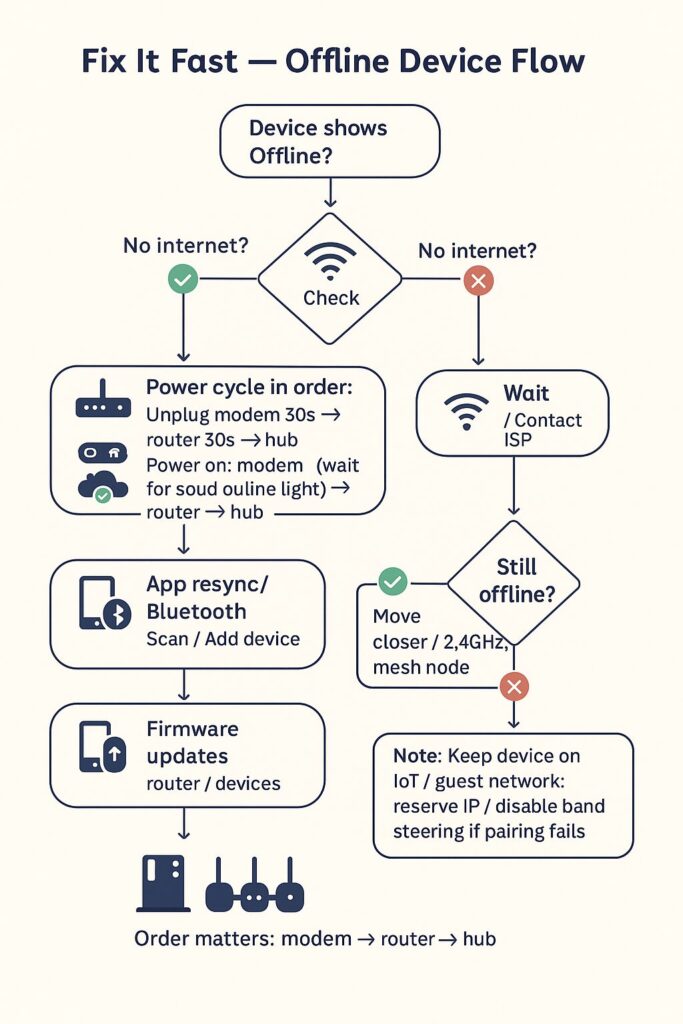
Order cards (visual):
🔌 Modem → 2) 📶 Router → 3) 🧩 Hub
📲 App rescan/pair → 5) 🛠️ Firmware → 6) 🚿 Factory reset (last)
Room-by-room quick checks

Front door: 🔋 Lock battery • 🎥 Doorbell video • 🟦 Motion zones
Kitchen: 💧 Leak sensor under sink • ⏱️ Smart plug schedules
Bedroom: 🛎️ Smoke alarm test • 🌙 “Goodnight” scene
Bathroom: 💧 Leak sensor test • 🌃 Night-light automation
Living room: 🎥 Camera lens clean • 🄾 TV captions preset
Hallway: 🚶 Motion night-lights • ⚠️ Clear tripping hazards
Bonus visuals (optional add-ins)
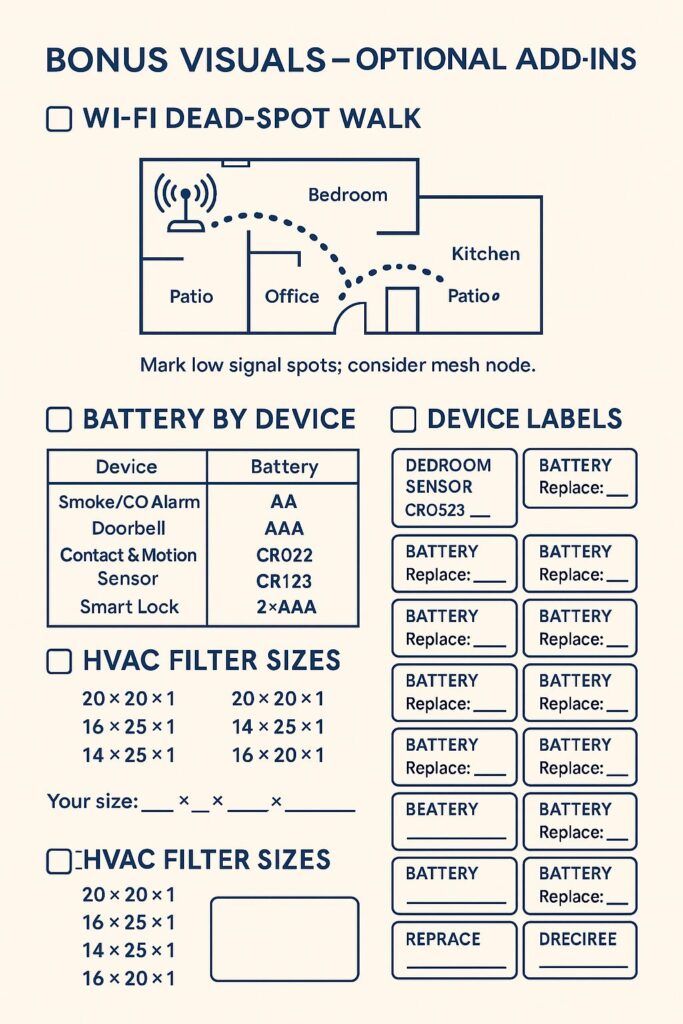
Sources
U.S. Fire Administration (USFA)
Monthly test, replace batteries yearly, replace units at 10 years. U.S. Fire Administration
Bonus visual: USFA smoke-alarm pictographs. U.S. Fire Administration
NFPA
Placement tips (inside/outside bedrooms, each level) and maintenance. NFPA
Overview: Smoke alarms—learn more.
ENERGY STAR
Check filters monthly; change at least every 3 months. ENERGY STAR
Checklist: HVAC Maintenance Checklist.
Energy.gov
Clean/change filters ~every 3 months (or as recommended). The Department of Energy’s Energy.gov
Seasonal: Air Conditioner Maintenance
Every month or two during heavy cooling seasons. The Department of Energy’s Energy.gov
CISA
Secure router, change defaults, enable updates & 2FA. CISA
AARP
