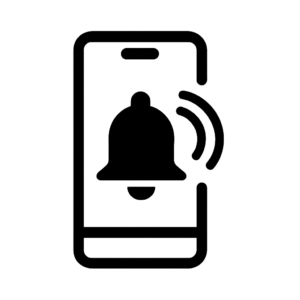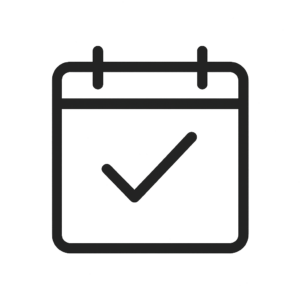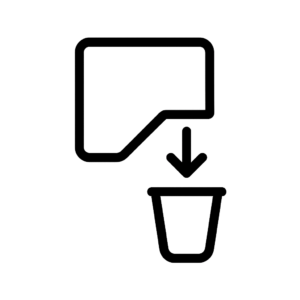Medication Reminders & Smart Pill Dispensers (2025)

In one line: From free phone reminders to lockable smart dispensers with caregiver alerts—This Smart Pill Dispenser 2025 guide breaks down the simplest, safest options for Susan, Nancy, and Maria—covering price, LTE vs Wi-Fi, locks, and caregiver alerts.
🔎 TL;DR — Editor’s quick picks
- All‑around (app + alerts): Hero — auto‑dispense, ~90‑day supply for ~10 meds, subscription.
- Many meds, no monthly fee: MedaCube 2.0 — up to 16 meds, ~90‑day, caregiver SMS/email.
- Caregiver oversight (LTE + locking): MedMinder — LTE/Wi‑Fi + optional lock, subscription.
- Budget locked carousel (offline): e‑pill MedTime Station — 28 slots, key‑lock, loud alerts.
- No‑hardware route: Apple Health → Medications (set up) + pharmacy dose‑packs (Amazon Pharmacy / PillPack).
🧠 Why this matters (skim‑friendly)
Most missed doses aren’t defiance—they’re forgetfulness, complex schedules, or refill slip‑ups. Solve it with layers: phone nudge → physical organizer → caregiver visibility (when needed).

👥 Smart Pill Dispenser 2025: Top Picks
Susan — health‑conscious, self‑managing
- Start free: iPhone Health → Medications. Turn on Dose + Follow‑Up Reminders (how‑to).
- Upgrade when ready: Hero for auto‑dispense + adherence stats; keep it simple with one app.
[ICON STRIP —phone-bell.svg,calendar-check.svg,cup-dispense.svg]
Simple phone with bell symbol indicating reminders. 
Calendar with checkmark showing dose schedule adherence. 
Icon showing pills moving from dispenser into cup.
Nancy — wants independence, minimal fuss
- Keep it offline & locked: e‑pill MedTime Station (28‑slot carousel, key‑lock, bright/loud alerts).
- Complex schedule? MedaCube bulk‑loads up to 16 meds for ~90 days, fewer refills to manage.
Maria — primary caregiver
- Remote oversight that “just works”: MedMinder (LTE/Wi‑Fi), real‑time missed‑dose alerts, optional lock.
- Hands‑off filling: Pair phone reminders with dose‑packed meds (news: caregiver + Part D access) to reduce sorting.

📊 Compare at a glance
| Device | Best for | Capacity | Connectivity | Locking | Cost model |
|---|---|---|---|---|---|
| Hero | Susan / Maria | ~10 meds / ~90‑day | Wi‑Fi + app | — | Subscription (trial) |
| MedMinder | Maria / Nancy | Tray‑based | LTE/Wi‑Fi + caregiver portal | Optional | Subscription |
| MedaCube 2.0 | Nancy / Maria | Up to 16 meds / ~90‑day | Wi‑Fi; SMS/email | Locking door | One‑time |
| e‑pill MedTime Station | Nancy | 28 compartments | Offline (alarms) | Key‑lock | One‑time |
| Apple Health → Medications | Susan / Maria | n/a | iPhone/Watch | — | Free (built‑in) |
| Pharmacy dose‑packs | Maria / Susan | dose‑sorted | n/a | — | Insurance/cash |

✅ Buyer preflight
- How many meds and doses/day? (Hero ~10; MedaCube up to 16)
- Any pill constraints (tiny, irregular, softgels, split tablets)?
- Connectivity fit: Wi‑Fi OK or prefer LTE?
- Need locking (cognitive impairment/tamper risk)?
- Cost model: one‑time vs subscription; HSA/FSA?
- Coverage path: clinician‑ordered RTM program available (see codes below)?

🛠️ Setup mini‑guides
Phone‑only (Apple Health)
- Add meds & schedules → enable Dose + Follow‑Up Reminders.
- Optional: Health Sharing with a trusted contact.
Automatic dispensers (Hero / MedMinder / MedaCube)
- Place at eye‑level near power; consider a mini‑UPS.
- Program schedules; add caregiver contacts for alerts.
- Load pills; lock (if available); run a test dispense.

🔒 Safety notes
- Prefer locking hardware if there’s risk of double‑dosing or tampering.
- Home dispensers don’t handle liquids/injections; always verify pill size/shape in vendor docs.
- These tools support adherence but do not replace medical advice.

📬 CTAs
- Susan: Try the free phone setup first → Download the 1‑page checklist (PDF).
- Nancy: Keep it simple + locked → See the e‑pill MedTime overview + setup steps.
- Maria: Get caregiver alerts on day one → See the MedMinder LTE guide + tips.
📚 References
- Apple Support — Medications (set up + follow‑up reminders):
https://support.apple.com/en-us/105064
https://support.apple.com/guide/iphone/track-your-medications-iph811670c81/ios - Hero — overview & capacity/pricing:
https://herohealth.com/
https://herohealth.com/pricing/
https://herohealth.com/hero-membership-options-for-you/ - MedMinder — caregiver alerts, LTE/Wi‑Fi, locking:
https://medminder.com/
https://medminder.com/for-patients/
https://medminder.com/how-smart-pill-dispensers-improve-patient-outcomes/ - MedaCube — up to 16 meds, ~90‑day, caregiver notifications:
https://www.medacube.com/
https://www.medacube.com/products/medacube-automatic-pill-dispenser
https://www.medacube.com/products/medacube-automatic-pill-dispenser-bundle - e‑pill MedTime Station — locked carousel, 28 compartments:
https://www.epill.com/epillstationc.html
https://www.epill.com/medtime.html - Amazon Pharmacy / PillPack — caregiver support + Medicare Part D access (2025):
https://www.aboutamazon.com/news/retail/amazon-pharmacy-caregiver-medicare-pillpack
https://www.pharmacytimes.com/view/amazon-pharmacy-expands-to-medicare-part-d-how-pillpack-and-24-7-support-are-transforming-medication-access-and-adherence - Remote Therapeutic Monitoring (RTM) codes (for clinician‑ordered programs):
CMS: https://www.cms.gov/files/document/r11118cp.pdf
APTA Advisory: https://www.apta.org/contentassets/95321a10e951408db650e2f19b96699f/apta-practice-advisory-rtm-codes032023.pdf