📝 Best Smart Devices for Seniors – Stay Connected in 2025
📢 Introduction: Why Staying Connected Matters for Seniors
Staying connected with family and friends is crucial for seniors. It reduces loneliness, enhances mental health, and fosters a sense of belonging. Smart devices designed for video calling have become powerful tools for maintaining these connections, even across great distances, providing seniors with the opportunity to stay engaged and connected.
🔑 Key Features to Consider in Video Calling Devices for Seniors
Choosing the right device can significantly improve the video calling experience for seniors. Here are the most important features to consider: Best Smart Devices for Seniors.
👆 Ease of Use
Intuitive Interfaces: Devices like the GrandPad and Amazon Echo Show 10 feature large buttons, straightforward menus, and voice commands, making them perfect for seniors with varying levels of tech comfort.
Quick Setup: Devices that minimize setup steps can reduce frustration for seniors who may be less tech-savvy.
💡 Personalization Tip: Choose devices with clear, simple instructions and 24/7 support options for quick assistance.

🖥️ Large Displays
Clear, High-Contrast Screens: Devices like the Google Nest Hub Max and Meta Portal Go offer large, high-resolution displays, reducing eye strain and improving readability.
Adjustable Brightness: Helps seniors with vision impairments by making screens more comfortable to view.
💡 Personalization Tip: Look for screens with adaptive brightness settings for optimal comfort in various lighting conditions.

📞 Auto-Answer Capabilities
Hands-Free Communication: Ideal for emergencies or when mobility is limited. The ONSCREEN Joy stands out with its automatic answer feature for quick, hands-free connections.
💡 Personalization Tip: This feature is particularly useful for caregivers and family members who want to check in regularly.

🎤 Voice Control
Hands-Free Operation: Devices like the Amazon Echo Show 10 and Google Nest Hub Max integrate seamlessly with Alexa and Google Assistant for easy, voice-activated control.
💡 Personalization Tip: Pair these devices with smart home systems for added convenience, like controlling lights, thermostats, and door locks through simple voice commands.
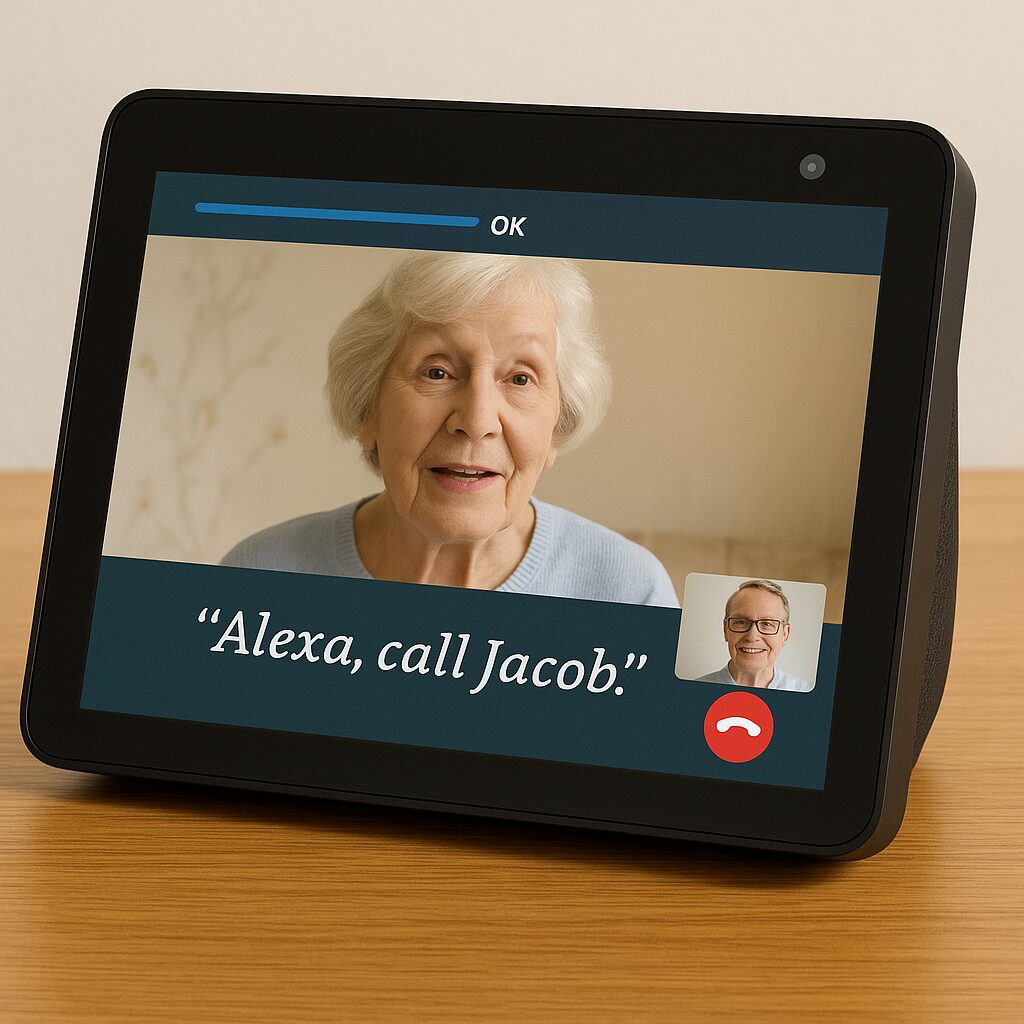
🔗 Remote Management
Family Support: Many devices, like the GrandPad, offer remote management, allowing family members to update contacts, adjust settings, and troubleshoot issues from afar.
💡 Personalization Tip: Choose devices with secure remote access options to protect your loved one’s privacy.

🖥️ Top Smart Devices for Video Calling and Social Interaction
Here are some of the best devices for seniors, each with unique features designed to enhance communication and connection:
Amazon Echo Show 10

Voice-Activated Calling: Use the ‘Drop-In’ feature for instant connections.
Smart Home Integration: Control lights, thermostats, and security cameras from one device.
Rotating Screen: Keeps you in frame as you move during a call.
Ideal For: Seniors who are comfortable with technology and want multifunctional devices.
💬 Real-Life Scenario: Margaret, 78, uses her Echo Show 10 to stay connected with her granddaughter, Lily. With the Drop-In feature, Lily can check in on Margaret without needing her to answer the call, providing peace of mind for both. Margaret also uses voice commands to turn on the lights and check the weather without leaving her chair.
Google Nest Hub Max

Voice-Controlled Operations: Easy-to-use voice commands for hands-free control.
Wellness Features: Includes sleep tracking and real-time health updates.
Seamless Google Integration: Perfect for those already using Google services.
Ideal For: Health-conscious seniors interested in wellness tracking.
💬 Real-Life Scenario: Bill, 81, uses his Nest Hub Max to keep track of his daily fitness goals and call his son, who lives across the country. He loves using the built-in wellness features to track his sleep and heart rate, while the large screen makes it easy to follow workout videos.
GrandPad Tablet

Preloaded Contacts and Apps: Simplifies communication without passwords.
24/7 Customer Support: Provides ongoing assistance.
User-Friendly Design: Large buttons and intuitive layout make it easy to use.
Ideal For: Seniors with limited tech experience.
💬 Real-Life Scenario: Nancy, 85, loves the GrandPad for its large buttons and simple layout. She uses it to send photos to her grandchildren and video call her sister, who lives in a retirement community. The 24/7 support gives her peace of mind, knowing help is just a tap away.
Meta Portal Go

Portable Video Calling: Built-in battery for flexibility and on-the-go use.
Voice Control: Supports hands-free calls with built-in smart assistant.
Ideal For: Seniors who value portability and flexible communication options.
💬 Real-Life Scenario: George, 75, uses his Meta Portal Go to stay in touch with his grandchildren while he tends to his garden. The built-in battery and handle let him take the Portal outside, making it easy to share his day with his family.
ONSCREEN Joy

TV-Based Calling: Turns your TV into a communication hub.
Auto-Answer for Seniors: Great for those with mobility issues.
Medication Reminders: Keeps health on track with daily check-ins.
Ideal For: Seniors who prefer using familiar devices like TVs for communication.
💬 Real-Life Scenario: Linda, 82, prefers using the ONSCREEN Joy because it turns her TV into a video calling hub, letting her connect with her children and grandchildren on a large screen. She loves the auto-answer feature, which allows her family to check in without her having to pick up a remote or phone.
📘 Free Device Setup Guides for Seniors
Need help getting started? Download our Device Setup Guides for the Best Smart Devices for Video Calling Devices (Senior-Friendly Edition) to make setup a breeze. These guides cover everything from unboxing to personalization, ensuring a smooth, frustration-free experience.
📥 Download the Setup Guide (PDF)
🎯 Conclusion: Embracing Technology for Better Connections
Choosing the right smart devices can help seniors maintain strong family connections, reduce isolation, and improve overall well-being. These devices not only offer practical communication solutions but also provide peace of mind to families by ensuring ongoing support and connection.
📚 Additional Resources
📝 Setup Guides: Links to tutorials for setting up each device, ensuring a smooth user experience.
🛒 Purchase Options: Trusted retailers where these devices can be bought, offering convenience and reliability.
💬 Support Communities: Online forums and groups for users to share experiences and tips, creating a supportive network for seniors and their families.
