How to Set Up a Fall Detection System for Seniors in Your Smart Home (Without Calling a Pro)
✨ Quick Overview (TL;DR)
- ✅ Choose wearable or stationary sensors (or both).
- ✅ Place sensors in bathroom, bedroom, hallway, kitchen.
- ✅ Connect to your Wi‑Fi and alert contacts.
- ✅ Add voice alerts, smart lights, and family notifications.
- ✅ Test monthly and keep devices charged/updated.
🧠 Why it matters: Faster response after a fall can reduce complications and recovery time.
🏠 Visual Fall Detection System for Seniors Map
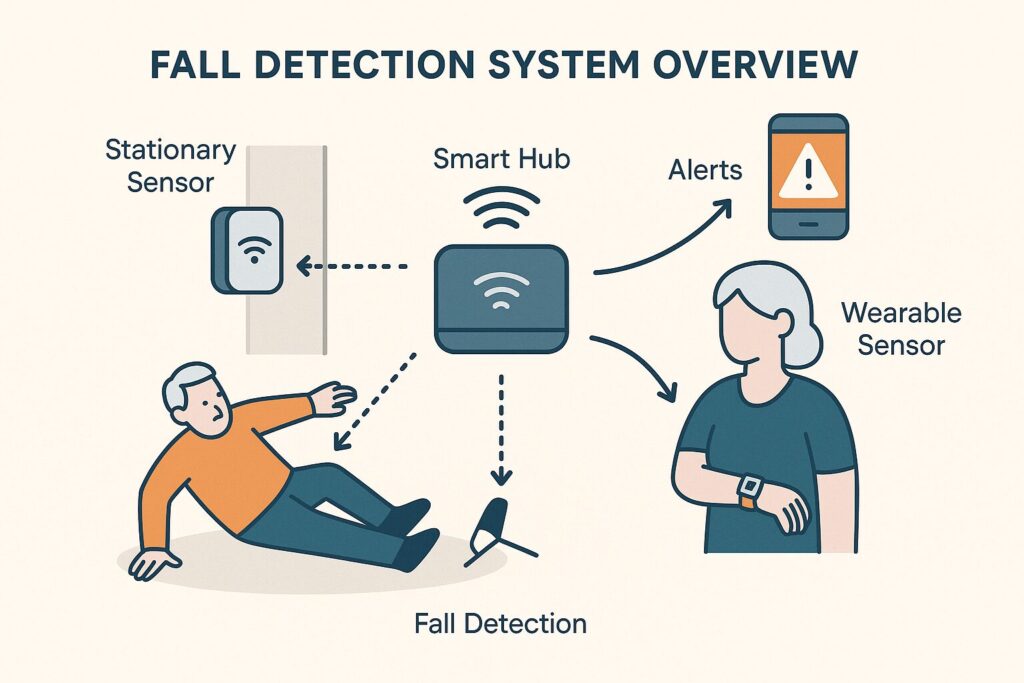
Components:
- 🎛️ Hub/App (phone, smart speaker, or dedicated hub)
- 🧭 Wearable sensor (watch/pendant) or 🛰️ Stationary sensor (radar/IR)
- 🔔 Alerts (push notifications, SMS, automated call)
- 💡 Automations (lights on at night, door unlock for responders)
👩⚕️ Persona Callouts
- Susan wants low‑friction health monitoring and privacy‑friendly sensors (favor radar-based stationary + optional watch).
- Nancy wants independence with clear instructions (favor pendant/watch + voice alerts + large‑print checklist).
🔒 Privacy Tip: Prefer radar or non‑camera sensors for bathrooms/bedrooms.
🧩 Step-by-Step: Setting Up Your Fall Detection System for Seniors
1) Pick Your Sensor Type
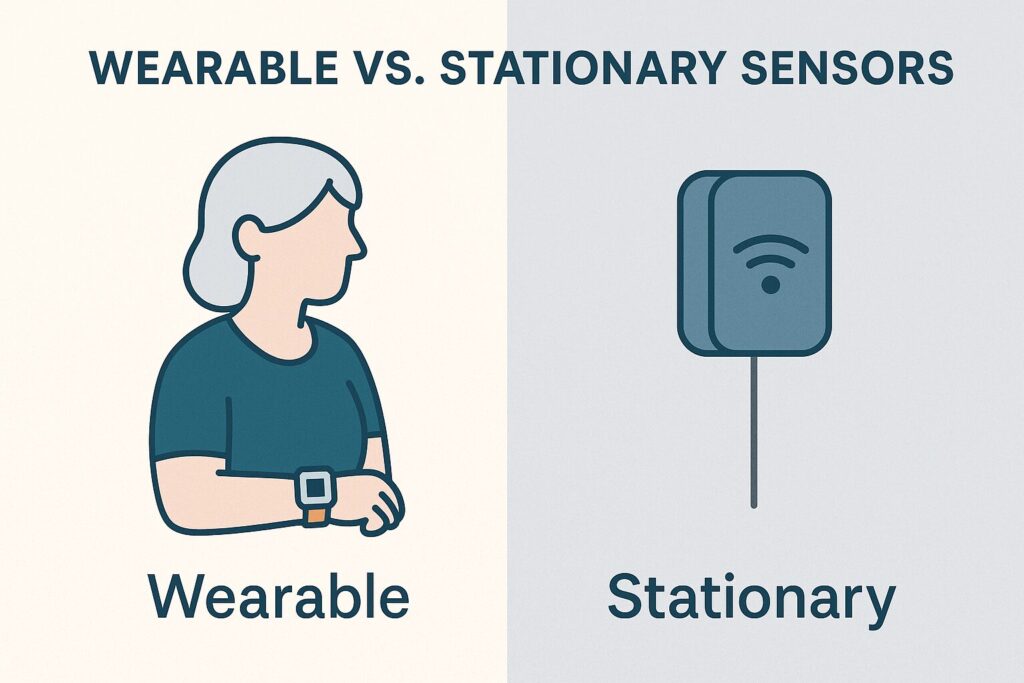
| Type | How it works | Pros | Considerations | Best for |
|---|---|---|---|---|
| ⌚ Wearable (watch/pendant) | Detects rapid motion changes | Mobile, health features | Must remember to wear/charge | Active seniors, outings |
| 🛰️ Stationary (radar/IR) | Monitors a room for falls | No device to wear, private | Room‑specific coverage | Bathrooms, bedrooms |
💡 Pro Move: Use both—wearable for outings, stationary for bathroom/bedroom.
2) Plan Placement (Room‑by‑Room)
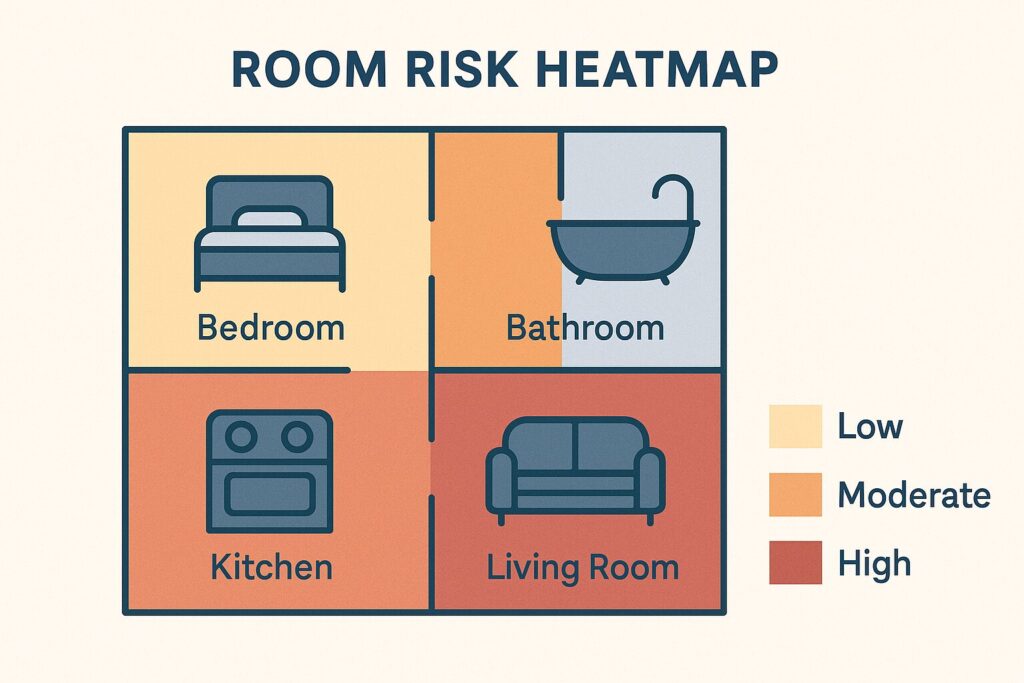
- 🛁 Bathroom: near shower/toilet (avoid direct steam); radar preferred.
- 🛏️ Bedroom: facing bed + path to bathroom.
- 🚶 Hallway: head height, mid‑corridor.
- 🍳 Kitchen: view of sink/stove area.
📶 Wi‑Fi Check: Ensure good signal where each sensor sits.
3) Connect & Configure
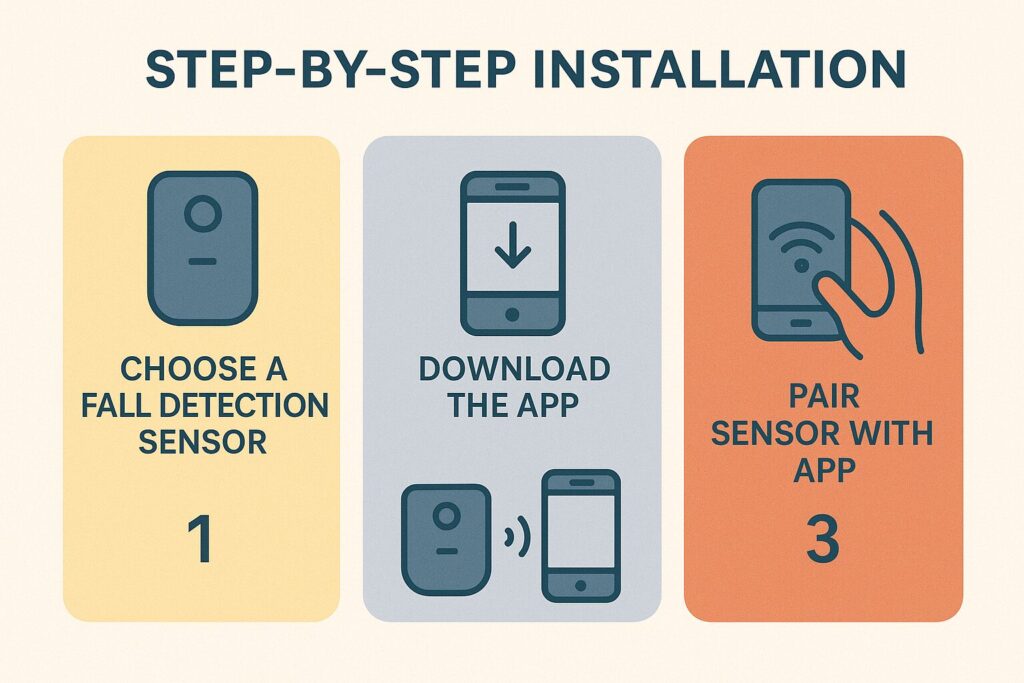
- 🔌 Power up / charge the device.
- 📱 Open the app → create account → add device.
- 👥 Add emergency contacts (family/caregiver).
- 🧪 Run device’s test mode following on‑screen prompts.
- 🛠️ Adjust sensitivity (reduce false alarms) and quiet hours.
🛡️ False Alarm Control: Enable “I’m OK” cancellation within 15–30 seconds.
4) Automate Safety Actions
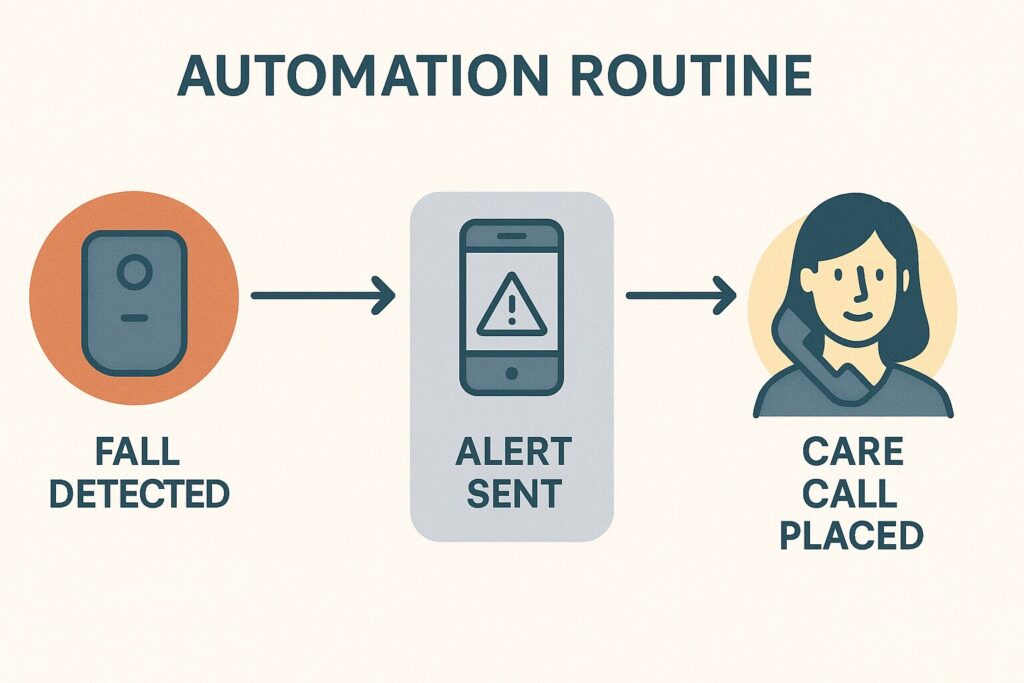
Suggested Routines:
- 🕯️ Night Pathway Lights: If fall at night → turn on hall + bathroom lights.
- 🔊 Voice Alert: “Assistance is on the way” announcement on smart speaker.
- 🔓 Door Unlock (Optional): Allow trusted responders during an emergency.
- ✉️ Family Text: Auto‑send SMS with home address + time stamp.
🕒 Quiet Hours: Keep announcements gentle at night; rely on lights + phone alerts.
5) Test & Maintain

- 🔄 Monthly test with a safe simulation (per manufacturer guidance).
- 🔋 Battery/charging cadence (set calendar reminders).
- 🧰 Firmware updates for improved accuracy.
- 🧪 Contact confirmation (caregiver numbers up‑to‑date).
- 📝 Incident log (note date, trigger, outcome to fine‑tune sensitivity).
📊 Quick Comparison (Top Features to Weigh)
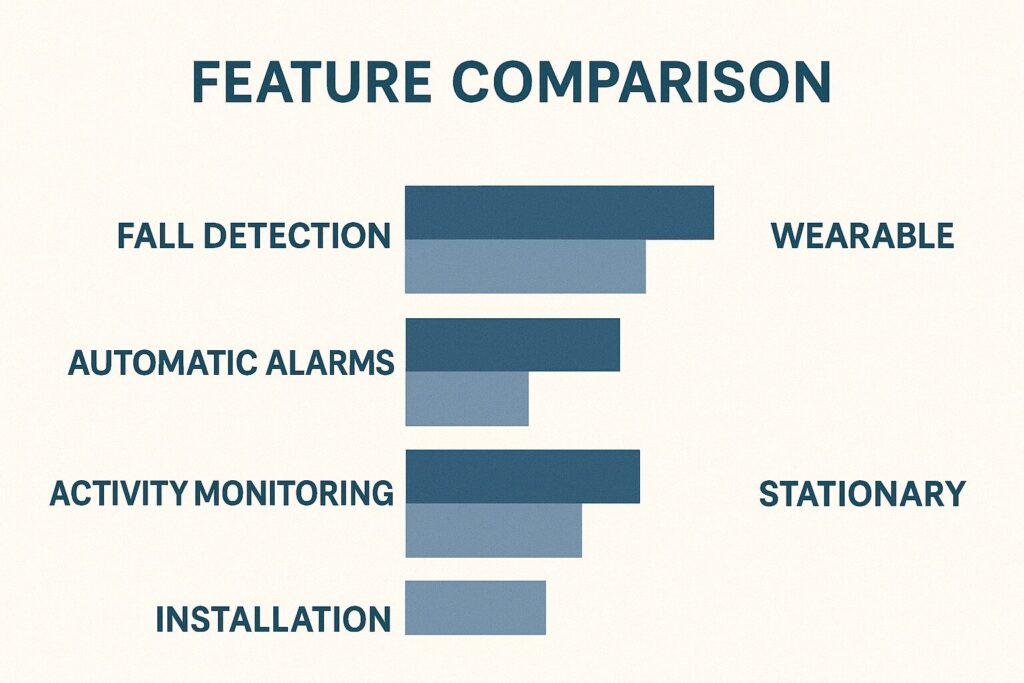
Criteria: Ease of Setup • Accuracy • Privacy • False‑Alarm Control • Battery Life • Price
🧯 Safety Add‑Ons (Nice‑to‑Have)
- 📞 Auto‑dialer or monitored service option
- 📍 GPS on wearables for outdoor falls
- 🗣️ Voice check‑ins (“How are you feeling?” routine)
- 🧑⚕️ Health dashboard (steps, HR, sleep) for patterns
🧭 Troubleshooting Cheatsheet
- 🚫 Too many false alerts? Lower sensitivity 1–2 steps; enable “I’m OK” confirmation.
- 🔕 No alerts? Re‑pair device, verify Wi‑Fi, confirm contact permissions.
- 🕳️ Dead zones? Add a Wi‑Fi extender; reposition sensor to head height.
- 🔋 Battery drains fast? Reduce sampling rate; disable unnecessary features.
📥 Downloadables & Printables
- Large‑Print PDF: Senior Fall Detection Setup Checklist
- One‑Page Planner: Room‑by‑room placement template
- Automation Sheet: Pre‑built routines for Alexa/Google/HomeKit
✍️ Add a magnet‑friendly print to your fridge for monthly test reminders.
🔗 Authoritative Sources
✅ Calls to Action
- ➡ Compare Top Fall Detection Devices for Seniors
- 📥 Download the Setup Checklist (Large‑Print PDF)
